Adapta-X
Adapta-X [Ubuntu Unity Version for OS-X style of Buttons]
My Spin On The Adapta GTK Theme :
Adapta is a beautiful GTK+ Theme that I love. But Adapta generally comes with bad Close/Minimize/Maximize buttons so I decided to hack it into something more OS-X like. Adapta is one of those precompiled themes so it’s not easy to tweak it through regular methods and you can break your Unity/Gnome setup by doing so but there is a workaround.
I love the OS-X style Control buttons so those would be good to have. Compare the Max/Min/Close in below Screenshots.
Adapta
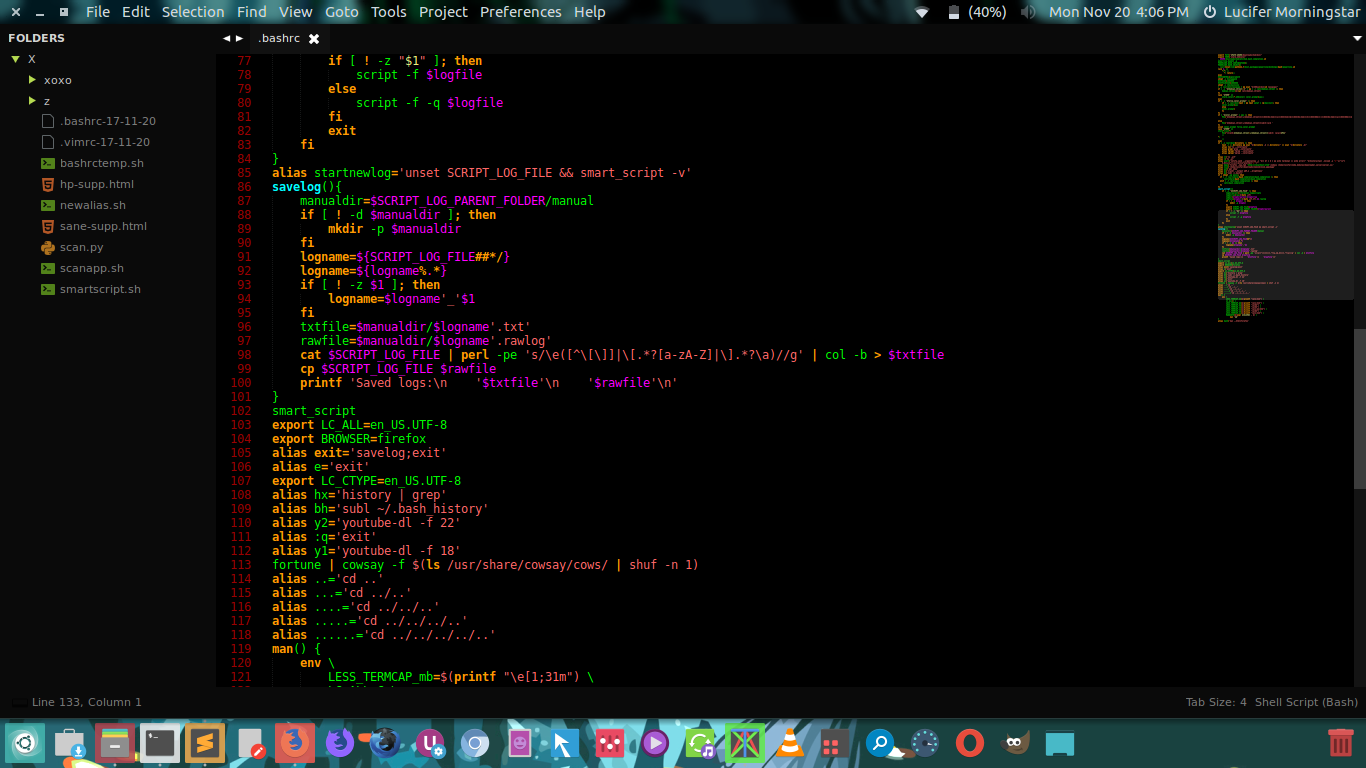
Adapta-X
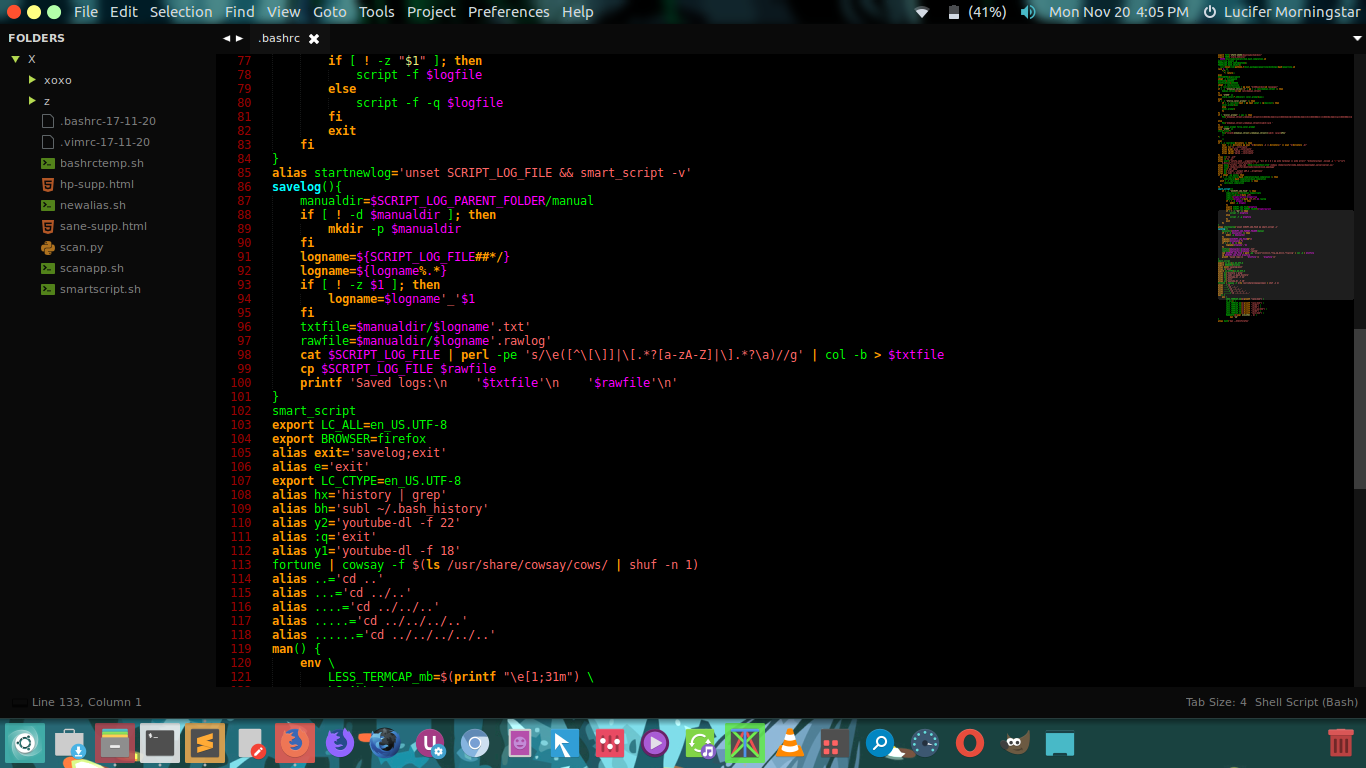
How to Get OS-X style Control Button’s (Max/Min/Close) + Adapta Theme :
1) Use this to install Adapta Theme on your Ubuntu Desktop
sudo add-apt-repository ppa:tista/adapta
sudo apt-get update
sudo apt-get install adapta-gtk-theme
2) Apply Adapta Theme :
gsettings set org.gnome.desktop.interface gtk-theme "Adapta"
3) Copy /usr/share/themes/Adapta to ~/.themes
/bin/cp -r /usr/share/themes/Adapta /home/$USER/.themes/Adaptax
5) Clone Adaptax repo and install theme over Adaptax [see optional] :
git clone https://github.com/himanshuxd/Adapta-X
/bin/cp -r Adapta-X/unity /home/$USER/.themes/Adaptax
rm -rf Adapta-X
6) Apply Adaptax :
gsettings set org.gnome.desktop.interface gtk-theme "Adaptax"
Optional : For a Windows 10 Icon instead of Default Unity Dash Icon :
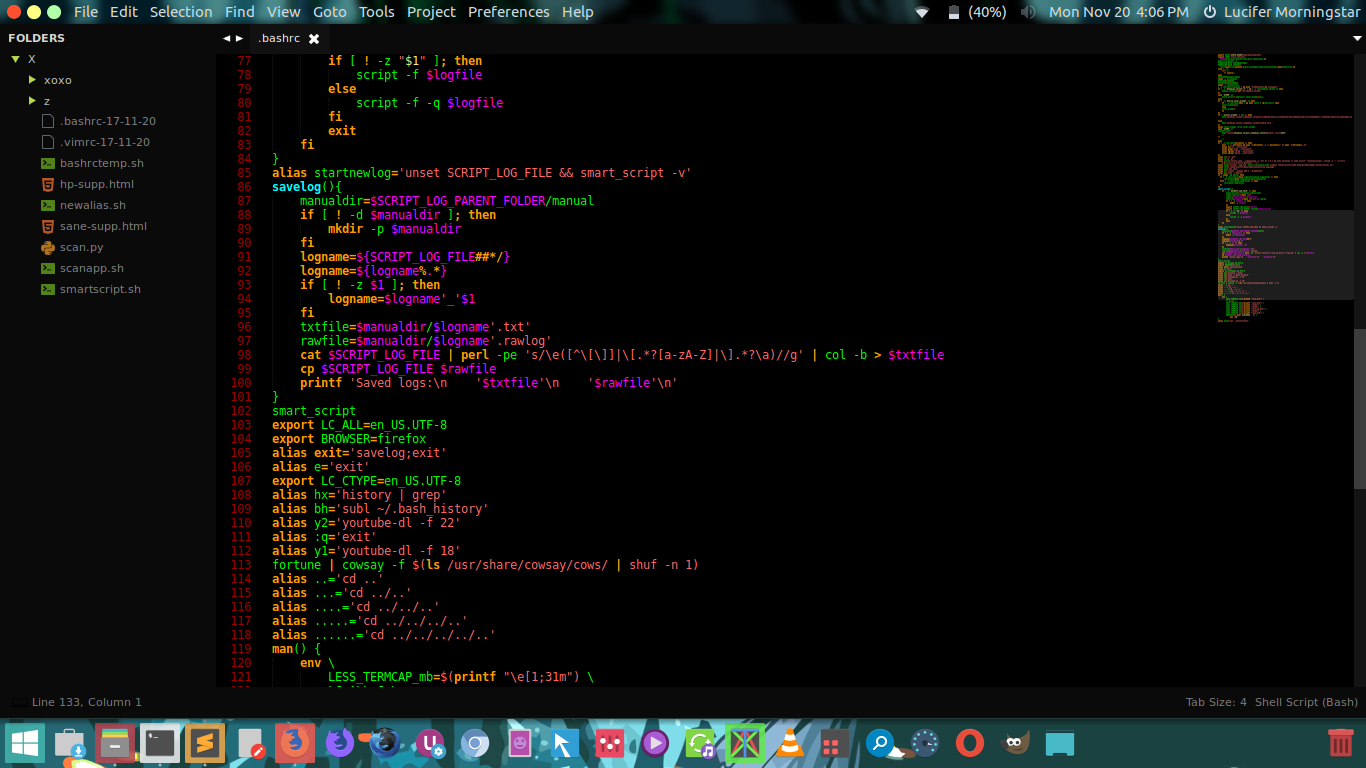 Copy Windows Launcher bfb file in Extra to
Copy Windows Launcher bfb file in Extra to ~/.themes/Adaptax/Unity, before removing Adapta-X :
/bin/cp Adapta-X/Extra/launcher_bfb.png /home/$USER/.themes/Adaptax/unity/
How The New Firefox Quantum Looks (Firefox 57) :
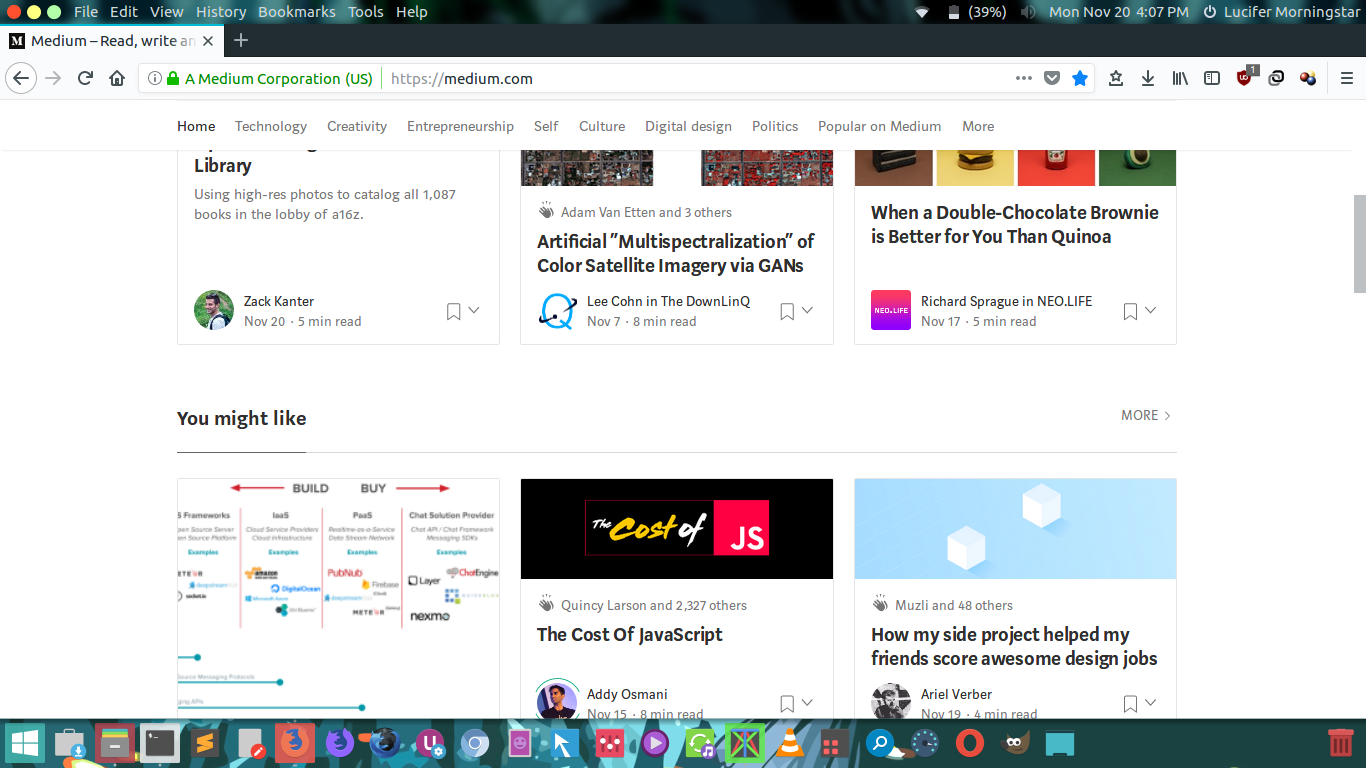
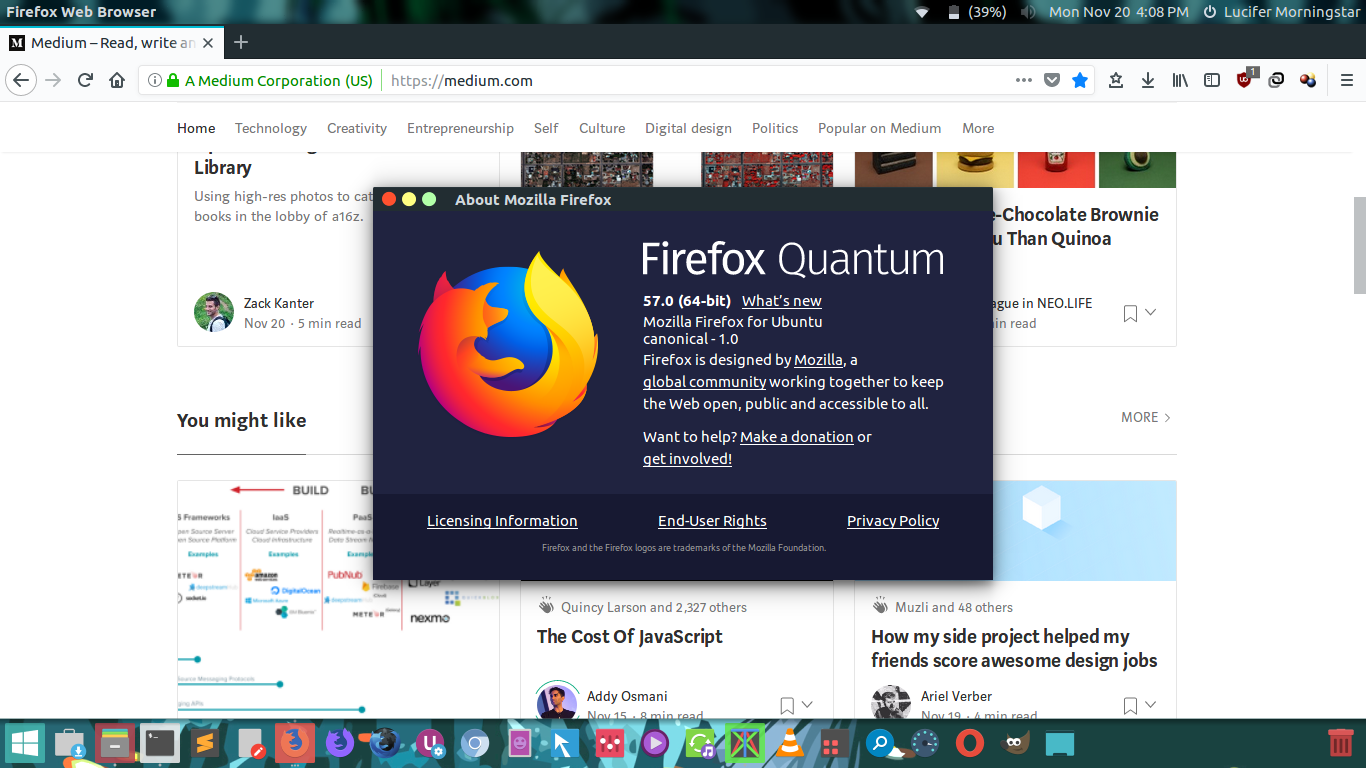
The Original Adapta Theme is hosted at : https://github.com/adapta-project/adapta-gtk-theme be sure to check whether your distro is supported, and do support their efforts by starring their Repo.